Quickly identify and resolve font usage risks buried within project files so production runs silky smooth with Connect + Insight.
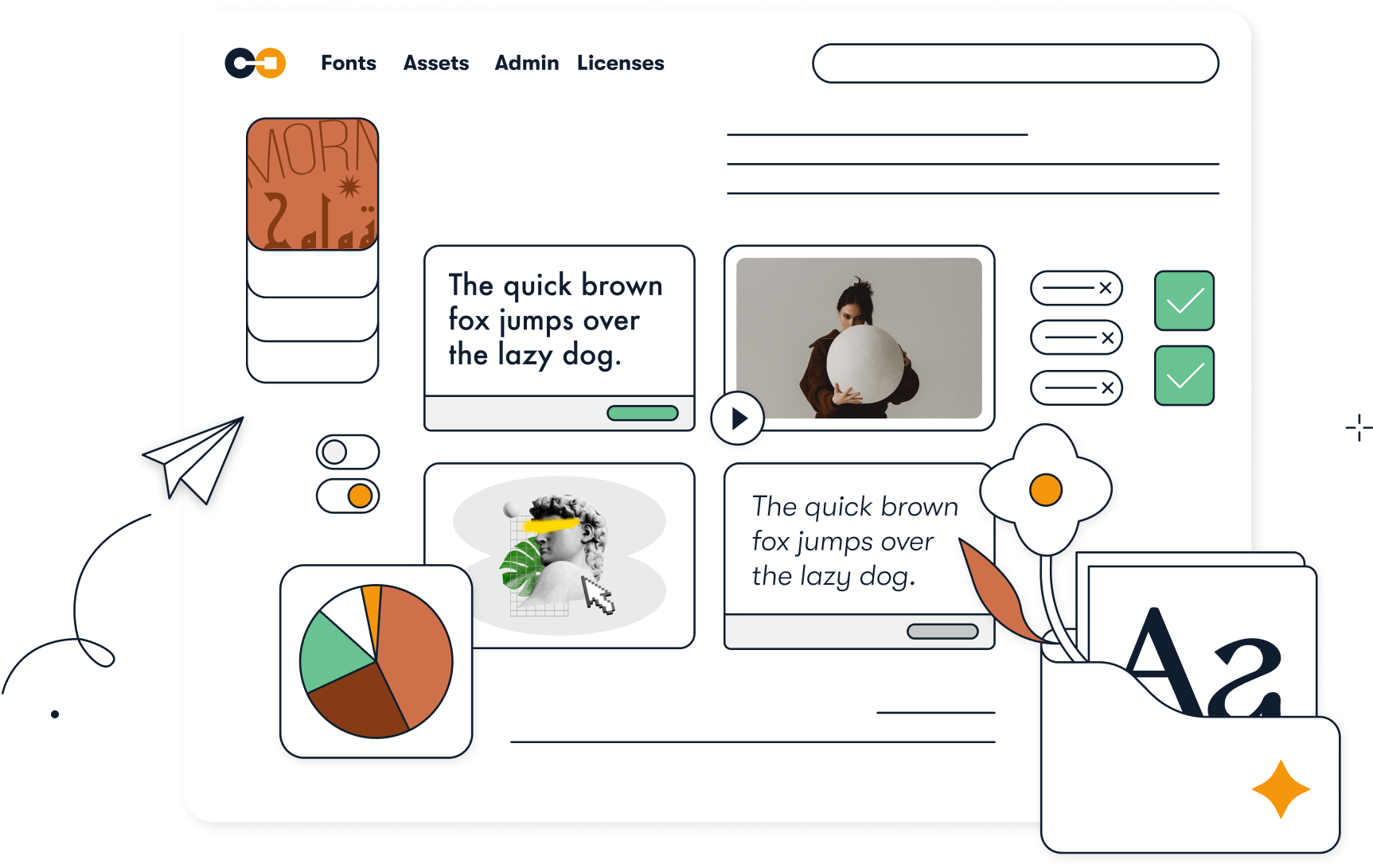
Creative teams manage tons of fonts and other creative assets day in and day out at breathtaking speed.
But managing font licenses, that is all too often done in messy spreadsheets that are hard for teams to track, and impossible for creative leaders to find useful.
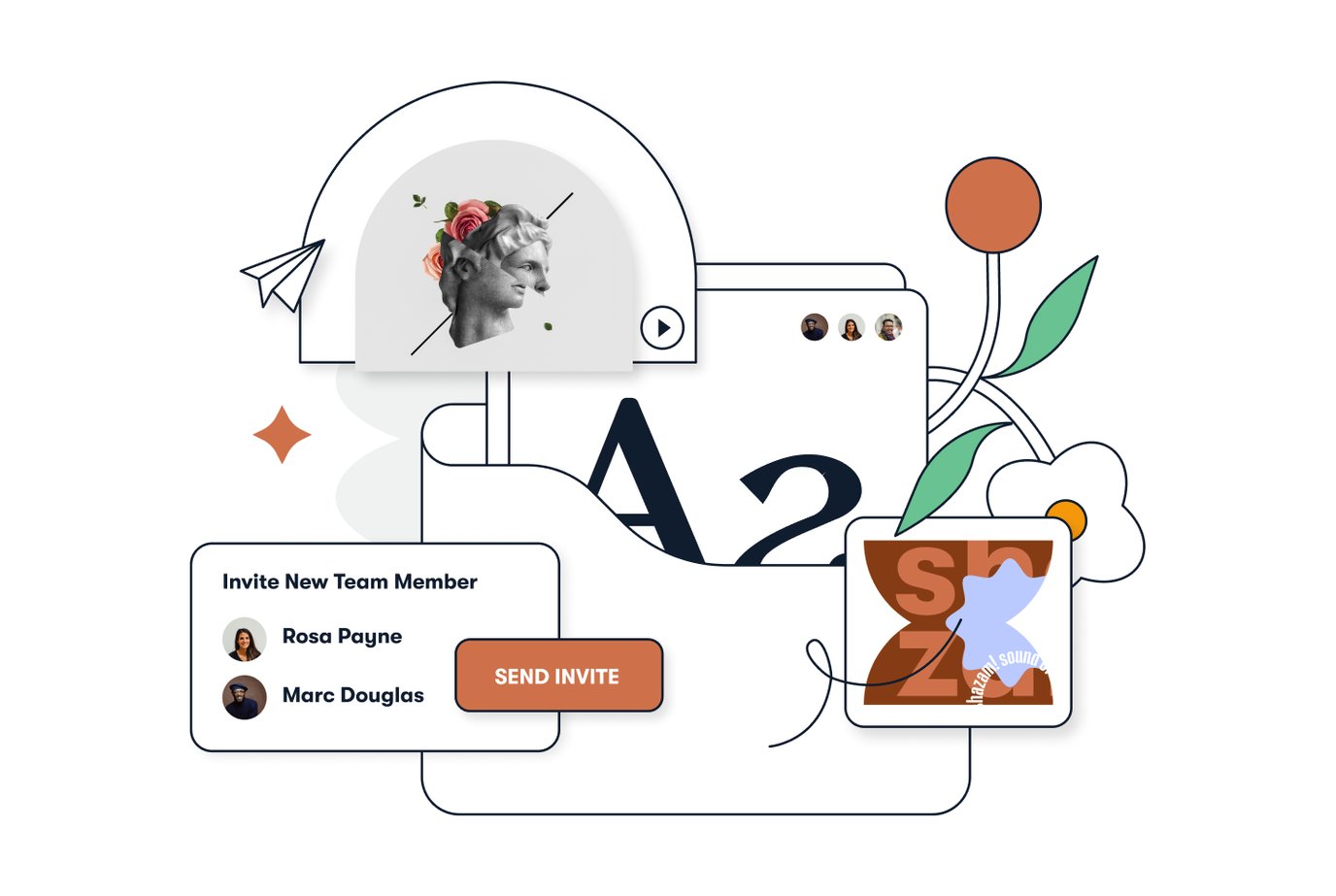
Connect + Insight lets teams swap disorganization for effective font and creative asset management at scale, simplified font license management, and intelligent font usage and license compliance reporting capabilities.
All with the added assurance of Project Risk Scanning that identifies font usage risks within project files so offending fonts are fixed before production.

That’s the kind of creative asset management that provides leaders the analytical insight they need to make smart decisions, ensure creative asset compliance, and deliver projects to stakeholders as promised.
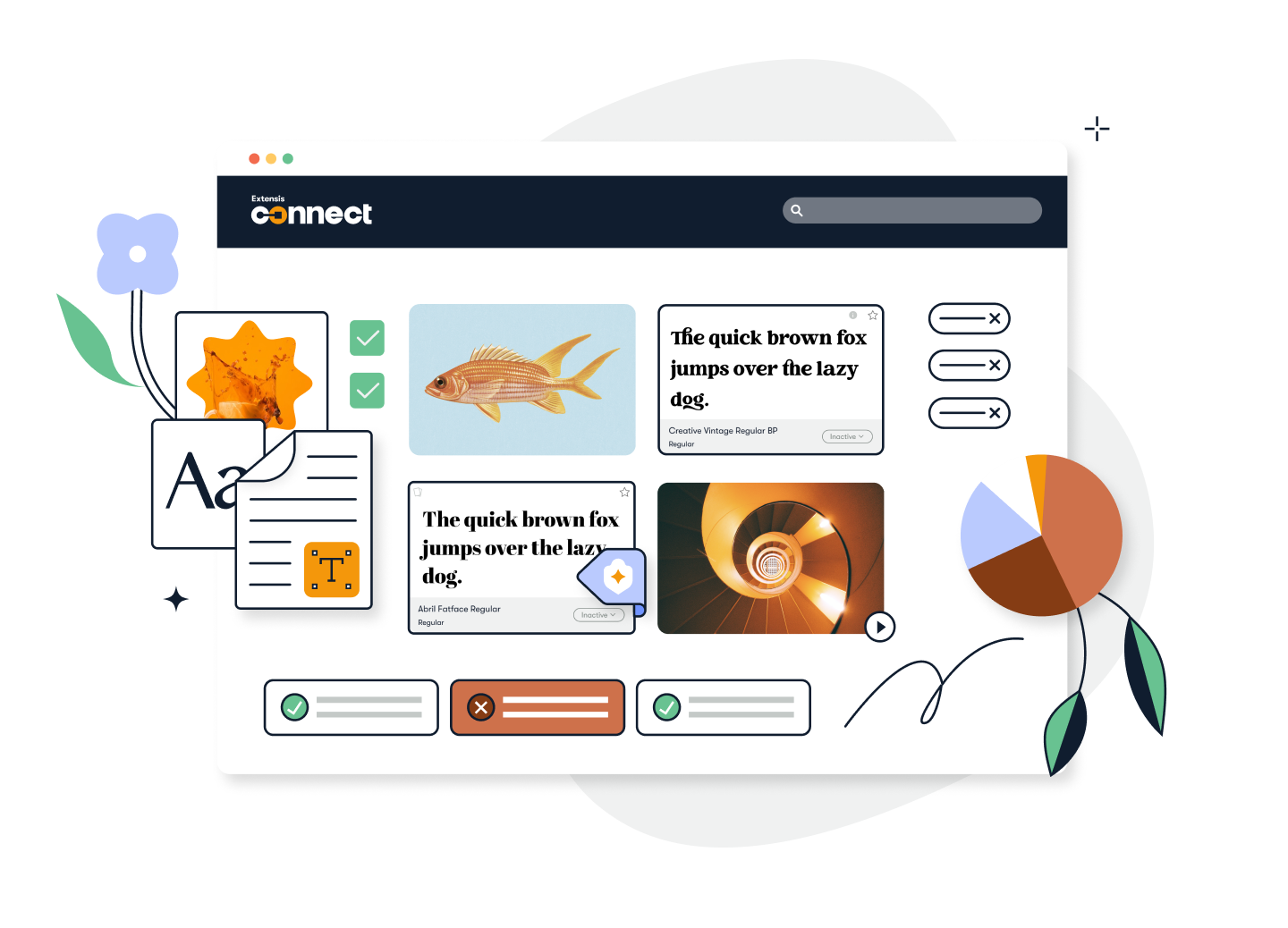
Connect + Insight is part of a Creative Intelligence Suite designed to enhance collaboration, increase efficiency in creative operations, and provide creative risk management for teams half a world apart, or in the same room.
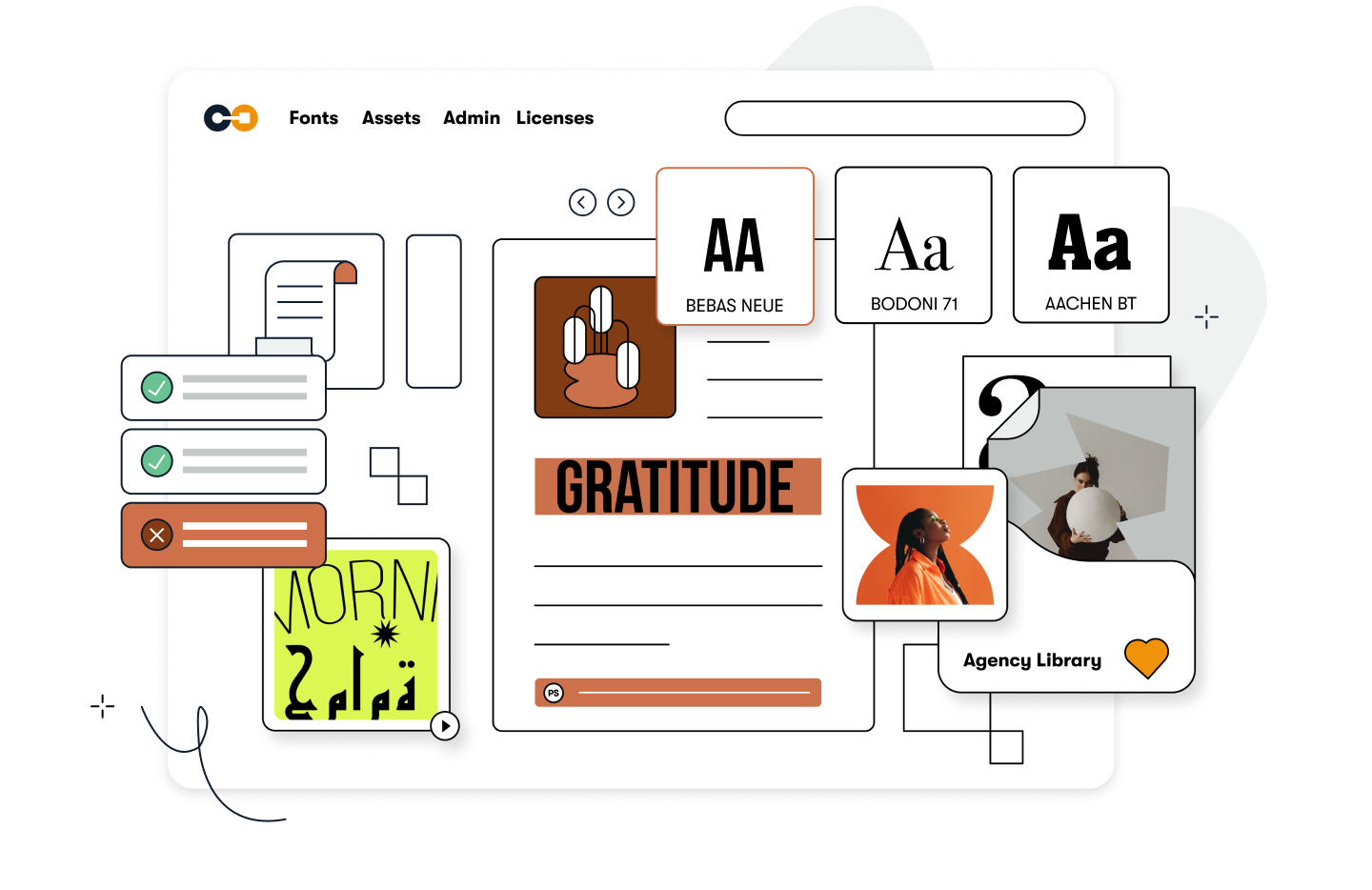
Report on creative risks in Adobe documents at any point during creative operations, no matter the stage or where they’re stored.
Export Font Risk Assessment Reports to share with clients or a production team so they know what fonts to fix if something’s broken.
Overview entire font collections with analytics to determine total value, eliminate duplicative fonts, and prevent the unnecessary repurchase of creative assets already owned.

We support the two most recent major releases of Safari®, Chrome™, Microsoft® Edge, and Firefox.
In order to use Safari with Connect Fonts Web download our Safari extension from the Mac App Store.
You must enable cookies in your browser.
If you use an ad blocker, you must add the Connect site (https://connect.extensis.com) to its “allow list”.
Some features require the Connect Fonts desktop app installed on the same system with the browser.
We recommend a broadband Internet connection (20Mbps or faster download speed).
To test your connection speed, visit https://www.speedtest.net, or use tools from your provider.
macOS™ 10.14, 10.15, macOS 11.x, and macOS 12.x
Safari 14 or later, or the current release of Microsoft Edge, Firefox, or Chrome (for viewing Help)
Even when not using the Connect Fonts Web app, some features require an Internet connection.
Windows® 10 and Windows 11
(Connect Fonts requires a 64-bit version of Windows)
Microsoft .NET Framework version 4.5.1 or later (installed automatically if not already present)
Microsoft Edge WebView2 (installed automatically if not already present)
The current release of Microsoft Edge, Firefox, or Chrome (for viewing Help)
Even when not using the Connect Fonts Web app, some features require an Internet connection.
Plug-ins are only available for 64-bit applications; if you are running 32-bit versions of Adobe applications you will not have access to auto-activation plug-ins or Font Panels.
Connect Fonts desktop includes auto-activation plug-in support for the following applications:
Adobe® After Effects® Creative Cloud® 2020, CC 2021, and CC 2022
Adobe Illustrator® CC 2020, CC 2021, and CC 2022
Adobe InCopy® CC 2020, CC 2021, and CC 2022
Adobe InDesign® CC 2020, CC 2021, and CC 2022
Adobe Photoshop® CC 2020, CC 2021, and CC 2022
Sketch v64 or later
In addition to plug-in support, Connect Fonts desktop includes the Extensis Font Panel for the following applications:
Adobe Illustrator CC 2020, CC 2021, and CC 2022
Adobe InDesign CC 2020, CC 2021, and CC 2022
Adobe Photoshop CC 2020, CC 2021, and CC 2022